The E-Pad kitchen monitor system provides fast, reliable, efficient means of sending orders from the cash register direct to a kitchen monitor. The E-Pad unit includes two components, a controller box and a keypad. A monitor is NOT included with the package. The E-Pad is a completely self sufficient product, and a PC is NOT required for operation.
E-Pad package contains the following:
- E-pad controller
- 25' of CAT 5 shielded cable
- Bump bar and cable
- 10' VGA video cable
- Power supply
- Modular adapters
- Microplus E-pad instruction book
Compatibility
The E-PAD controller unit provides 100% backward compatible software migration for all vendor applications currently running with the MicroPlus M-PAD or PC based KDS products.
Controller
The E-PAD Controller is a KDS workhorse. This miniature device is ideal for tight placement within the kitchen workplace while handling all of today’s KDS demands. (5"W x 1-3/8"H x 5"D)
Keypad
The KEYPAD bump bar unit is used for reliable and durable key entry at the kitchen station. This plug-n-play device provides 4x4 key matrix for a total of 16 keys to perform all KDS functions with the press of a key. (5-3/16"W x 1-1/4"H 5-3/16"D)
Compact Flash
Easily backup programs or update software versions through the Compact Flash drive or through the serial port using the built in communication capabilities of the E-PAD.
Key Item Summary
All key item orders on or off the display can be consolidated and displayed in an easy to read highlighted ‘Key Items’ window. This summary consolidates identical main items (not including condiments) to allow the cook or preparer to easily see the total quantity of key items for all orders displayed and pending. Up to ten key items may be listed.
Production Statistics
The Status Report provides management with detailed order processing statistics for managing productivity and customer service.
- Separate tracking for this screen and entire store.
- “Total Order Count” – the total number of orders cleared from the display since the last reset.
- “Average Process Time” – the average length of time (minutes and seconds) all orders were on the display before they were cleared.
The amount of time each order required to process is summarized into ten 30 second time frames for easy analysis. The reports can be reset at any time for hourly, peak period, shift, or daily analysis.
Easy to Install
The E-PAD Controller is a snap to install with no jumpers or internal settings. Use the confi guration menu to select your preferred vendor‘s built-in KDS software application. Then plug in a VGA monitor, power adapter, RS232C or Ethernet link, and your bump bar – your hardware is up and running.
Download A Factory Brochure (PDF) (520K)
Please wait, brochure may take a few moments to download.
(710000)
System Features
- Identical items are consolidated in each order for quick reference.
- A timer for each order shows the elapsed time each order has been displayed.
- Condiments and elapsed order time display in different colors for quick and easy identification.
- Large orders simply overflow to the next order box.
- After 8 orders are displayed, additional orders are stored in memory.
- Previously cleared orders can be recalled.
- Production statistics report allows manager to quickly monitor processing times.
- Built-in, on-demand diagnostics, statistics and help functions.
- In multi-video configurations videos may be re-routed during peak and off-peak periods.
System Options
- Orders can be cleared from the display with one key stroke, or –
- Orders can be highlighted viewing overflowed orders, or just marking the current order being prepared.
- Items can be automatically sorted within each order for displaying priority, such as hot items on the top and cold items on the bottom.
- Key items can be tracked for easy food prep.
- Landscape or portrait mode is available.
- Monitor mode available at backroom display for the manager.
Hardware Features
- Easy to Install
- Low Cost Video Solution
- Durable Membrane Switches
- High Volume Internal Speaker
- Supports Touch Screen Operation
- Real-Time Clock
- Upload/Download Program Using Compact Flash
- 366 MHz Pentium Equivalent Processor
- 2 Serial Ports
- 1 Ethernet Port
- 3 USB Ports
- 1 VGA Port
- 1 PS/2 Port For Keyboard or Keypad
- PC Keyboard Support For Use in Programming (Not required for standard operation.)
- RoHS Compliant